This release brings the long-awaited ability to filter requests in the sidebar, plus a bunch of quality-of-life improvements that I know you’ll enjoy.
Let’s start with the big one. You can now quickly filter the sidebar using a simple-yet-powerful query language. This makes it much easier to navigate large workspaces, especially when you have deeply nested folder structures.
 Filter
requests in the sidebar using a simple query language
Filter
requests in the sidebar using a simple query language
Filtering works recursively, so Yaak automatically shows matching descendants and ancestors, ensuring you never lose context while searching.
Closes Filter requests/folders
The environment edit dialog got an upgrade! The same sidebar tree component that was released in the last update is now being used for the environments dialog. This means you can:
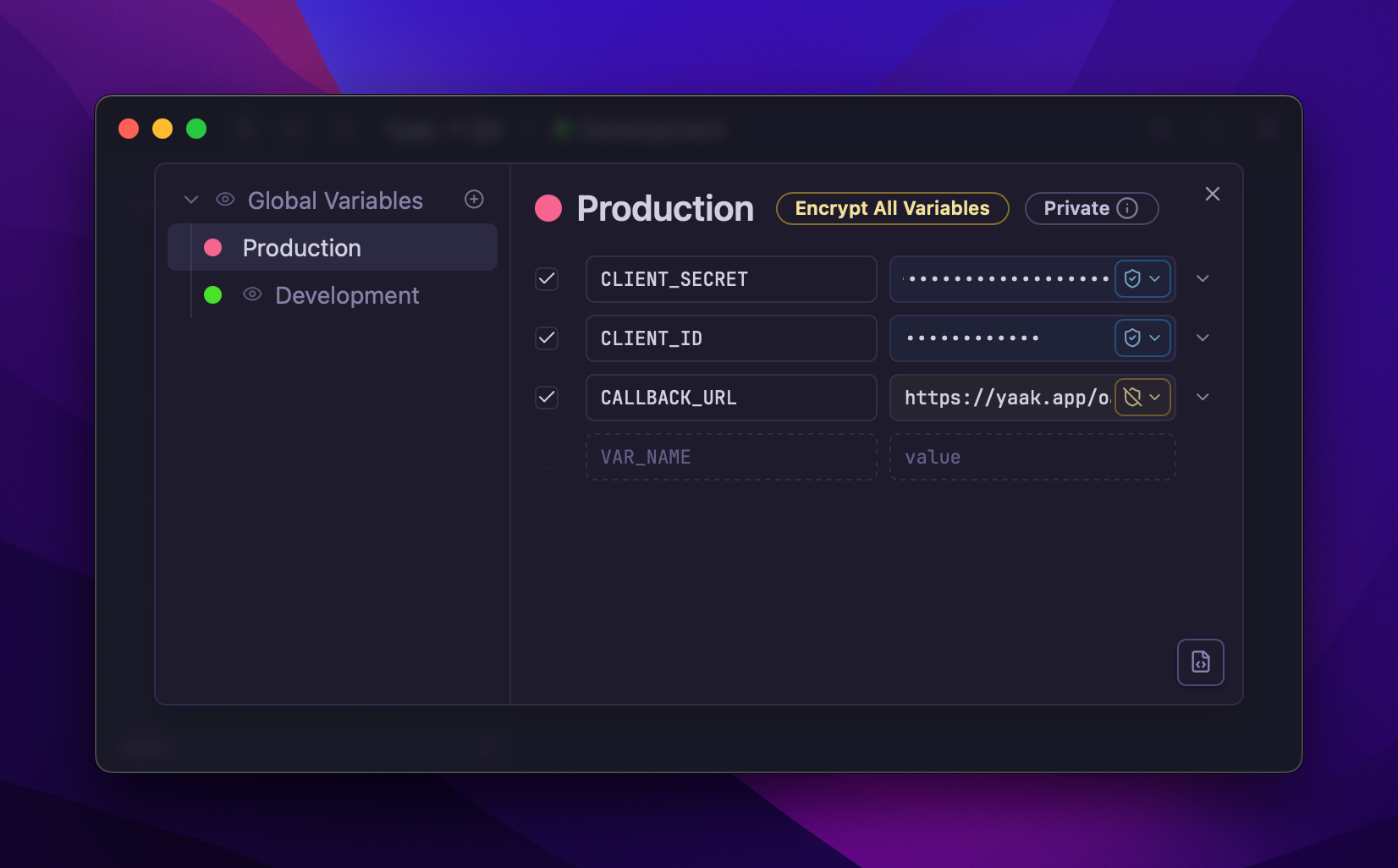
New environment sidebar with multi-select and reordering
Environiment colors also got an upgrade! It is now possible to assign a theme color to an environment. This means selecting “red” will automatically adapt to match whatever theme is active. (Selecting a custom color (last option) will assign a fixed color value like it used to.)
You will also be prompted to select a color during environment creation.
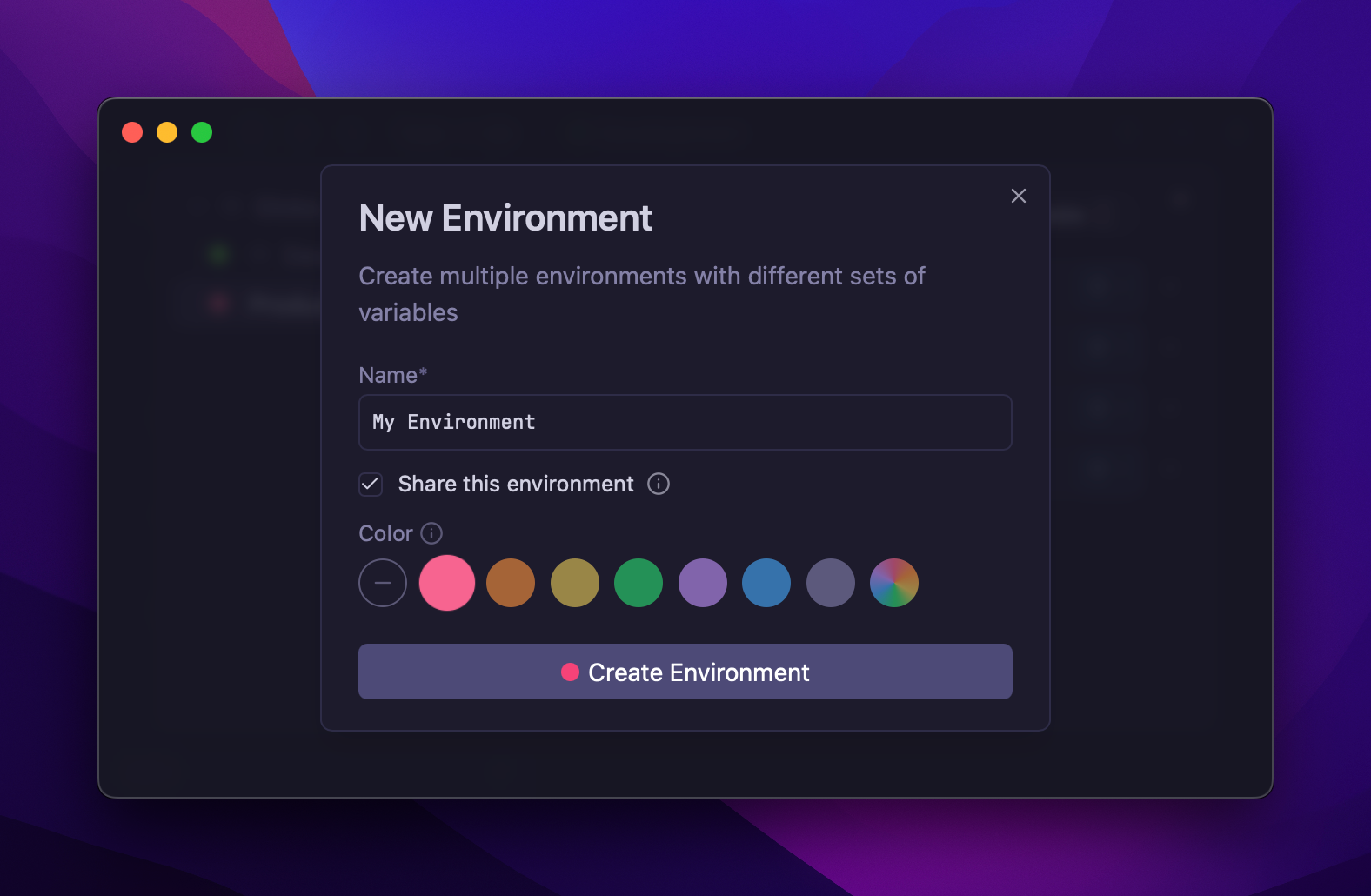
New environment creation dialog with sharable and color options
The Postman importer now supports OAuth, JWT, and API key authentication. This should make it much easier to transition to Yaak if you’re looking for a faster or more secure API client.
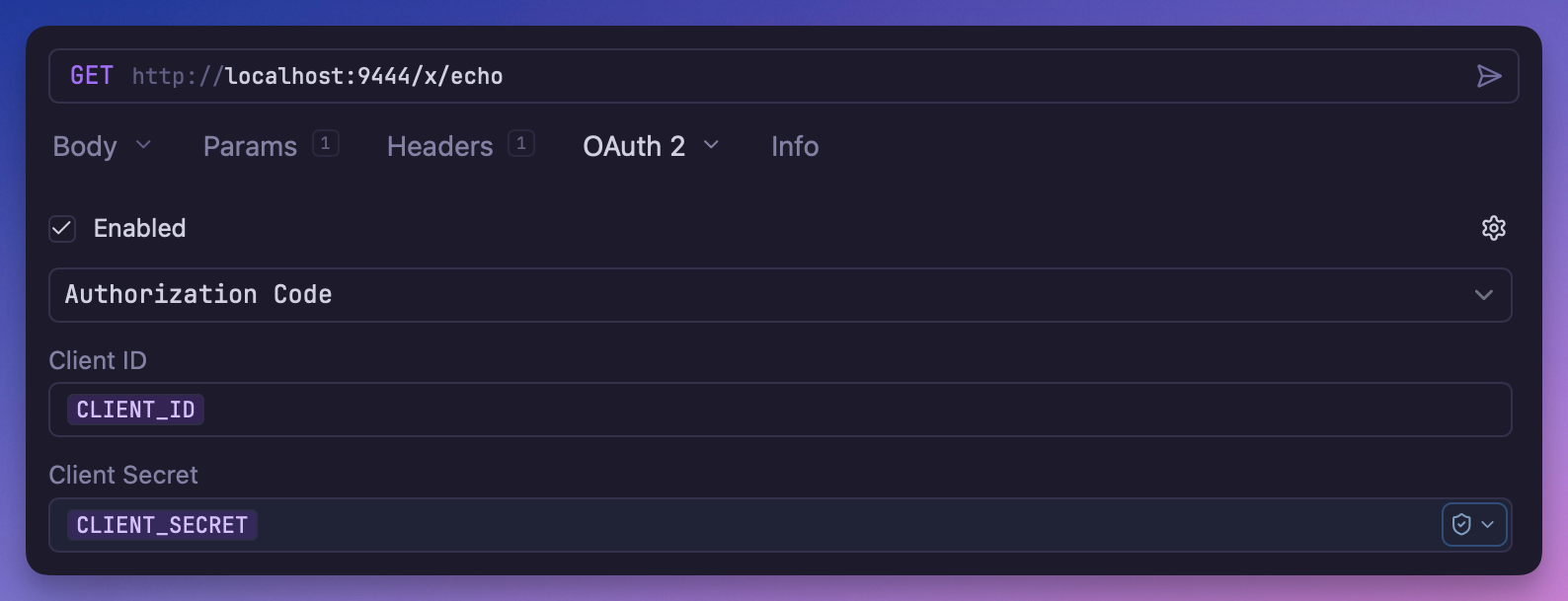
A sample OAuth 2 configuration
Yaak already does not include any tracking or analytics, but some of you also wanted the ability to opt out of checking for notifications. Now you can!
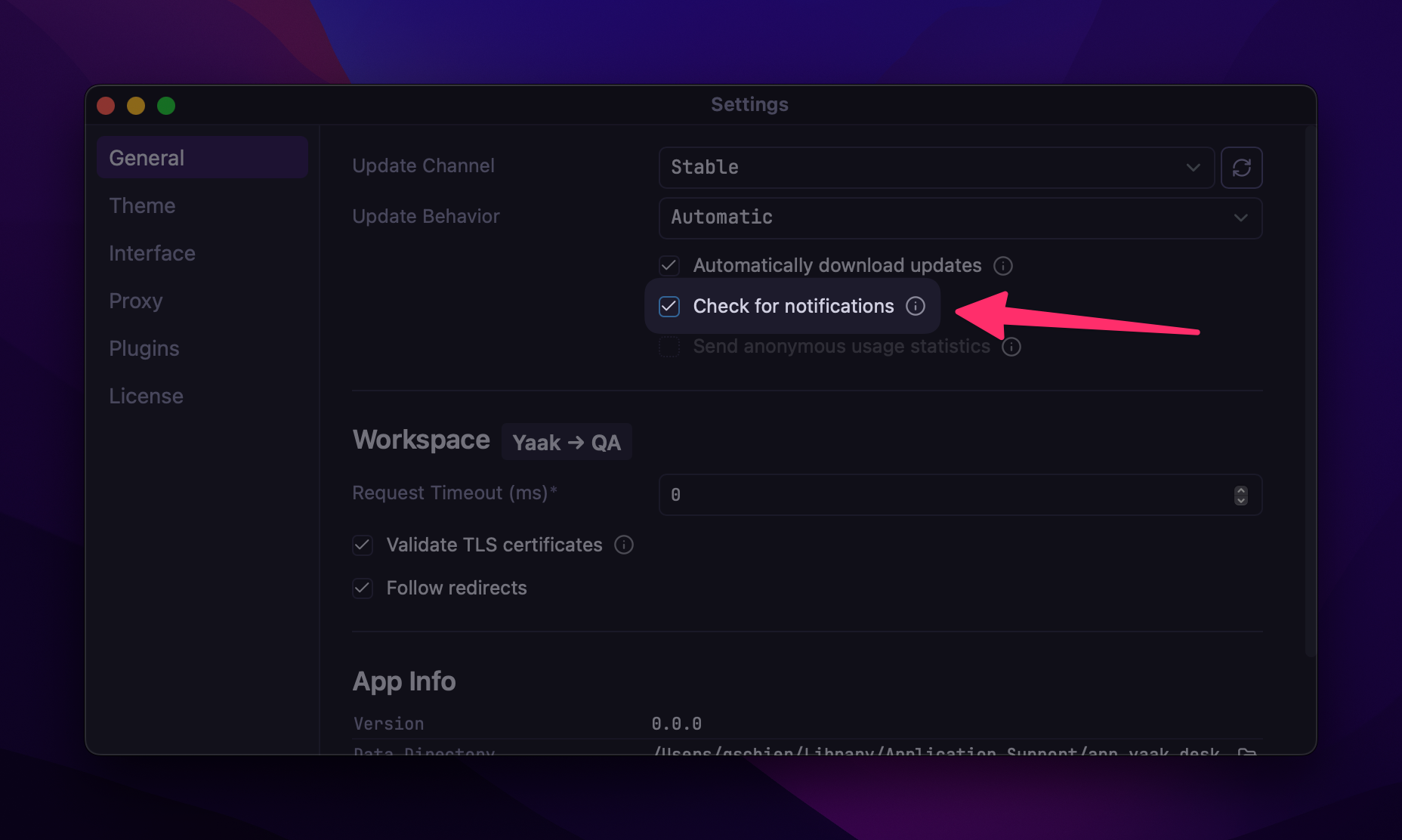
Opt out of checking for notifications from Settings > General
timestamp.* functions by @hezhizhen
in #283Community-purchased licenses are what power new features and fixes like this. Supporting Yaak means more updates to come, for you and your team.
