If you found Yaak during the recent Postman outage, hello! 👋
A bunch of you asked to be able to import Postman environments, so you can now do that in this release.
Along with that, there’s a brand-new multi-select sidebar, TTL for request chaining, AWS v4 authentication, and a bunch more goodies. 🎁
It looks mostly the same, but under the hood it’s rebuilt from scratch to support multi-select for re-ordering and context menu actions. You can also now drag items into closed folders (finally 🎉).
Closes Multi-select (batch delete)
You can now import Postman environments into your currently active Yaak workspace.
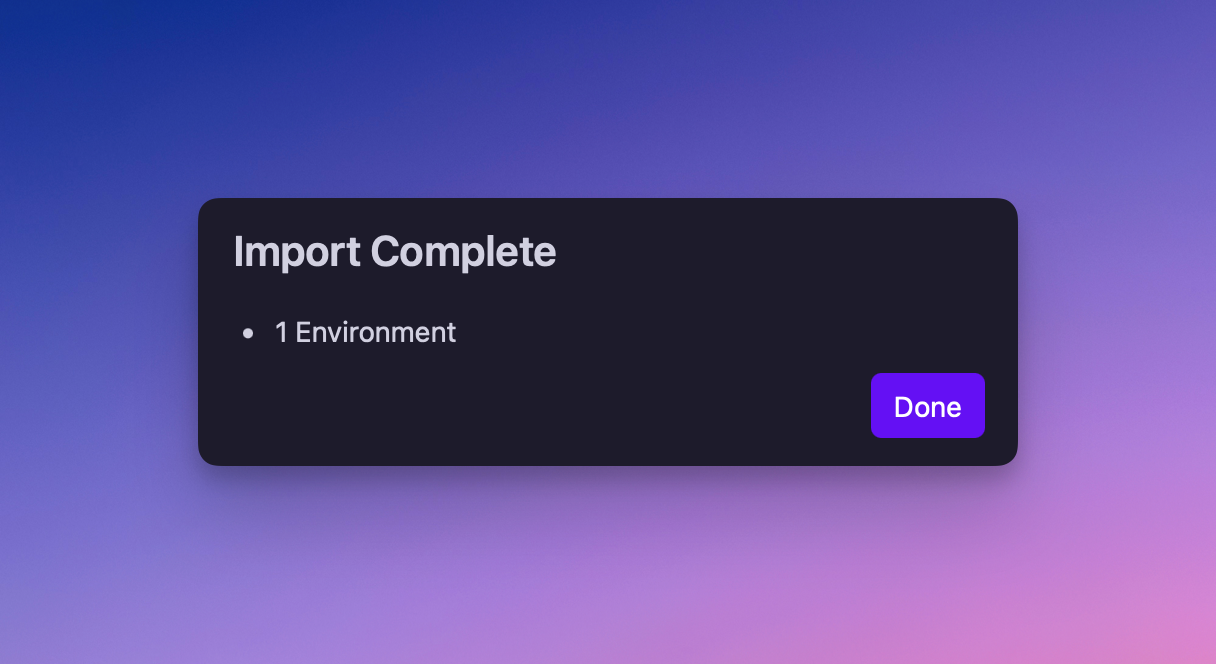
Confirmation dialog for importing Postman environments
Closes Import Postman environments
You can now drag-n-drop files into any “Select File” input within Yaak, so you don’t have to go hunting for files in the file explorer.
Request Chaining now
supports a new “When Expired” behavior that allows you to resend the dependent request
when the response is older than n seconds.
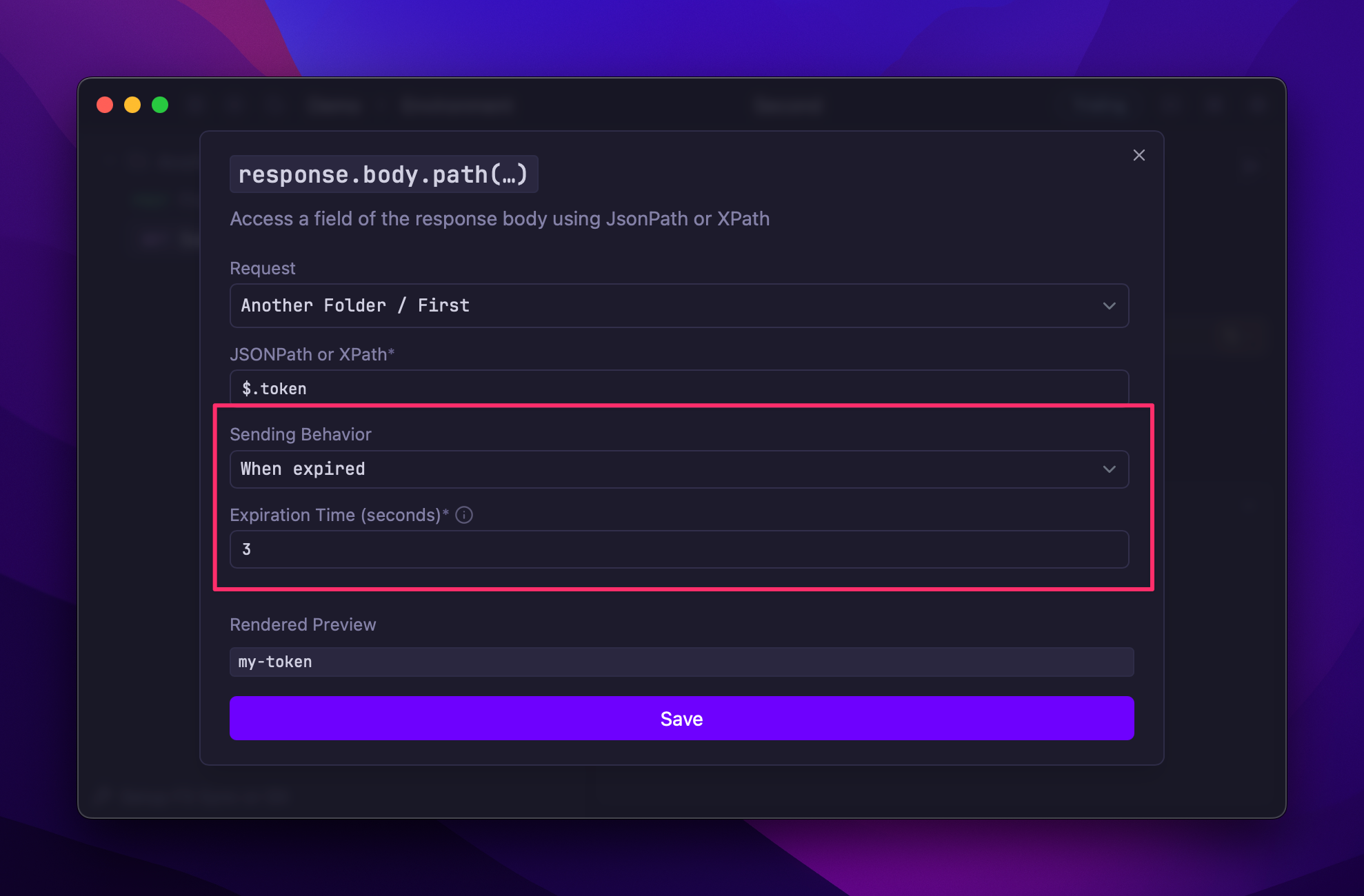
Setting a TTL of 3 seconds in a request chain
Closes TTL option for request chaining
It’s now possible to use AWS Signature v4 Authentication for any request, for usage with APIs like S3.
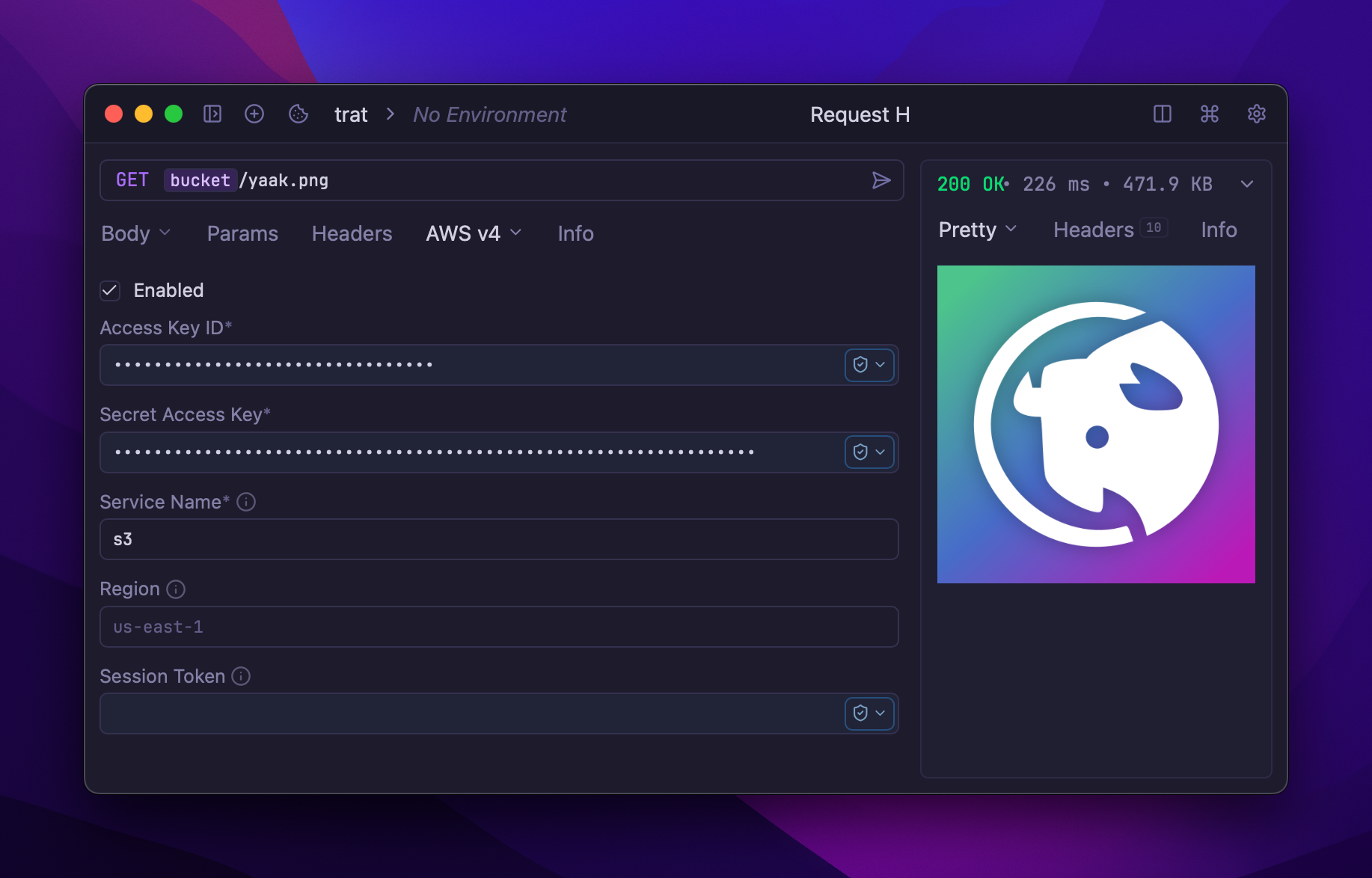
Fetching a private S3 file via Yaak
Closes AWS signature v4 auth
Yaak now automatically highlights matching brackets in code editors. Simple. Useful. That’s Yaak.
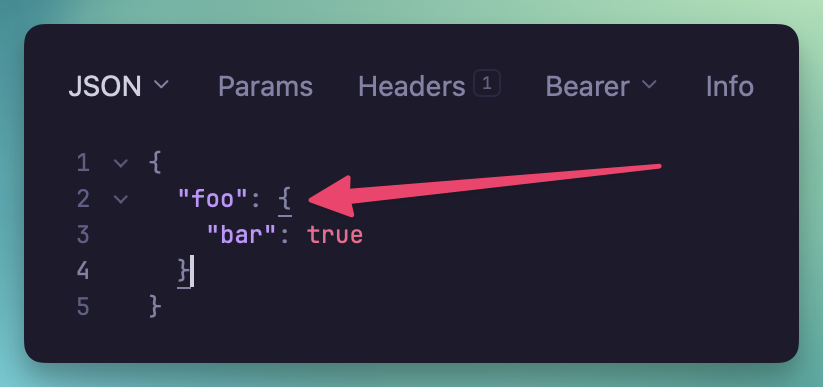
Matched brackets are underlined by default
*.localhost resolver for DNS that don’t support it (eg. 1.1.1.1)secure() valuesfs.readFile encoding by @Ty3uK
in #267Community-purchased licenses are what power new features and fixes like this. Supporting Yaak means more updates to come, for you and your team.
