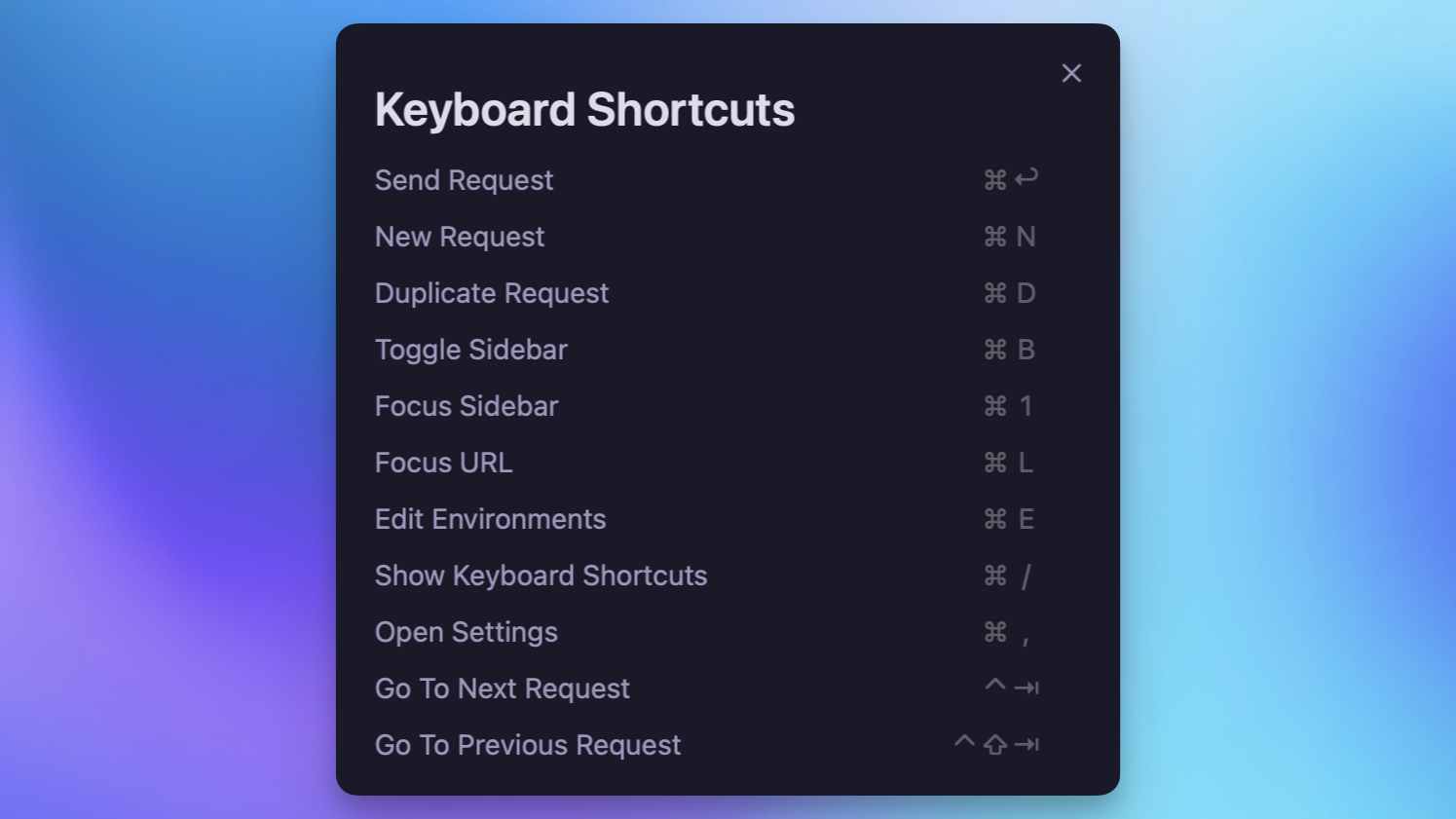Yaak launched just a week ago, but there’s already some new stuff to check out! Let’s dive into the changes.
Yaak now supports Windows and Linux–available now, from the Downloads Page.
Note: the Windows binary is unsigned so you will need to click through a warning dialog to install it.
You can now filter response bodies using JSONPath and XPath. This can be extremely useful for large responses where you only care about a small subset of data.
Fun fact, each of these filter mechanisms is implemented as a plugin so, when the plugin system is ready to go, you’ll be able to extend this as you wish!
Say hello to the new settings dialog for configuring preferences like auto-redirect, timeout, and TLS validation. Settings are divided into two sections: global and per-workspace, allowing you to have different configurations for different projects.
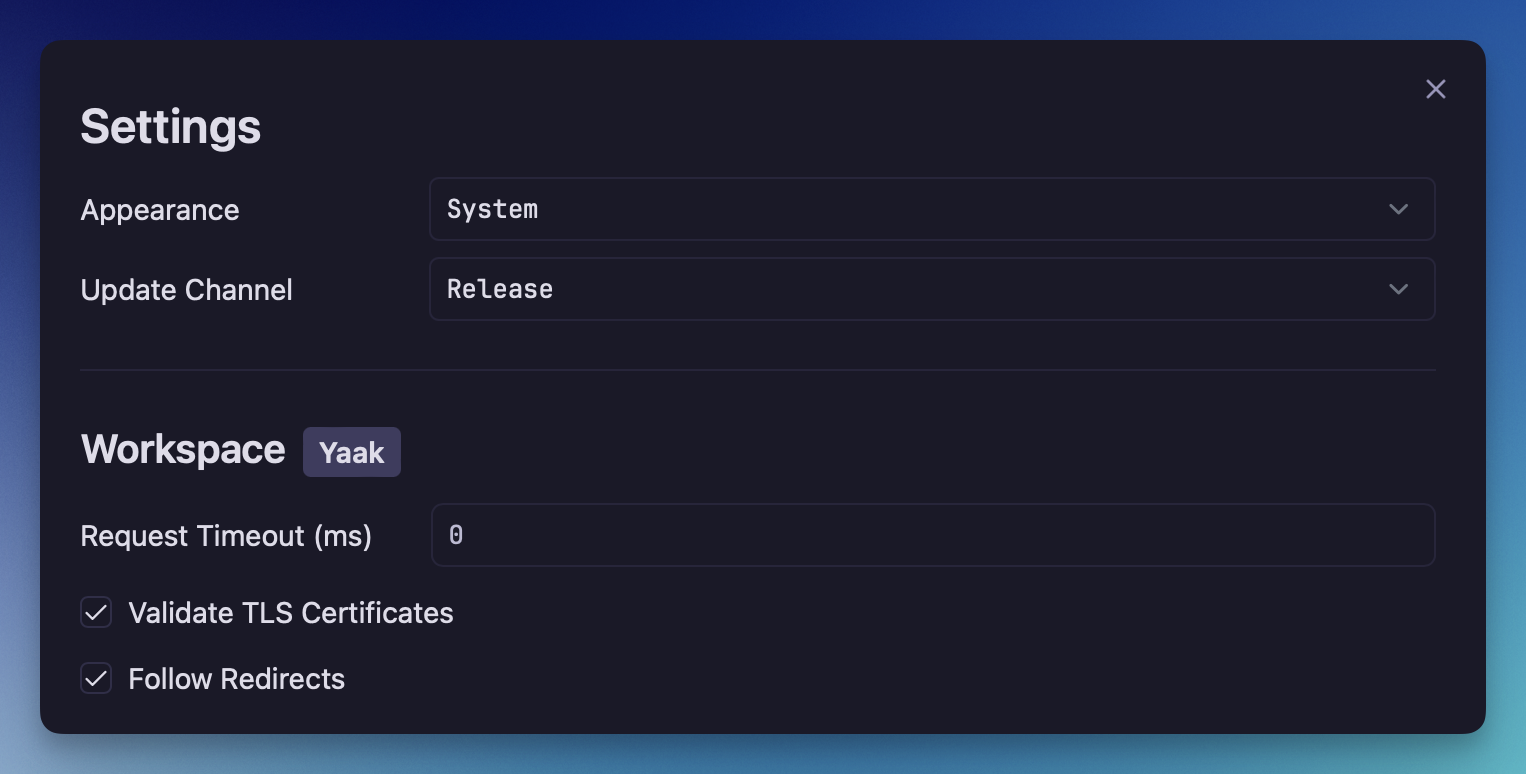
One of Yaak’s goals is to be usable without a mouse. There’s still some work left to do in this area, but things are
quickly heading in that direction. To learn the ropes, you can now press CmdOrCtrl+? to see a list of all
the keyboard shortcuts available in the app.